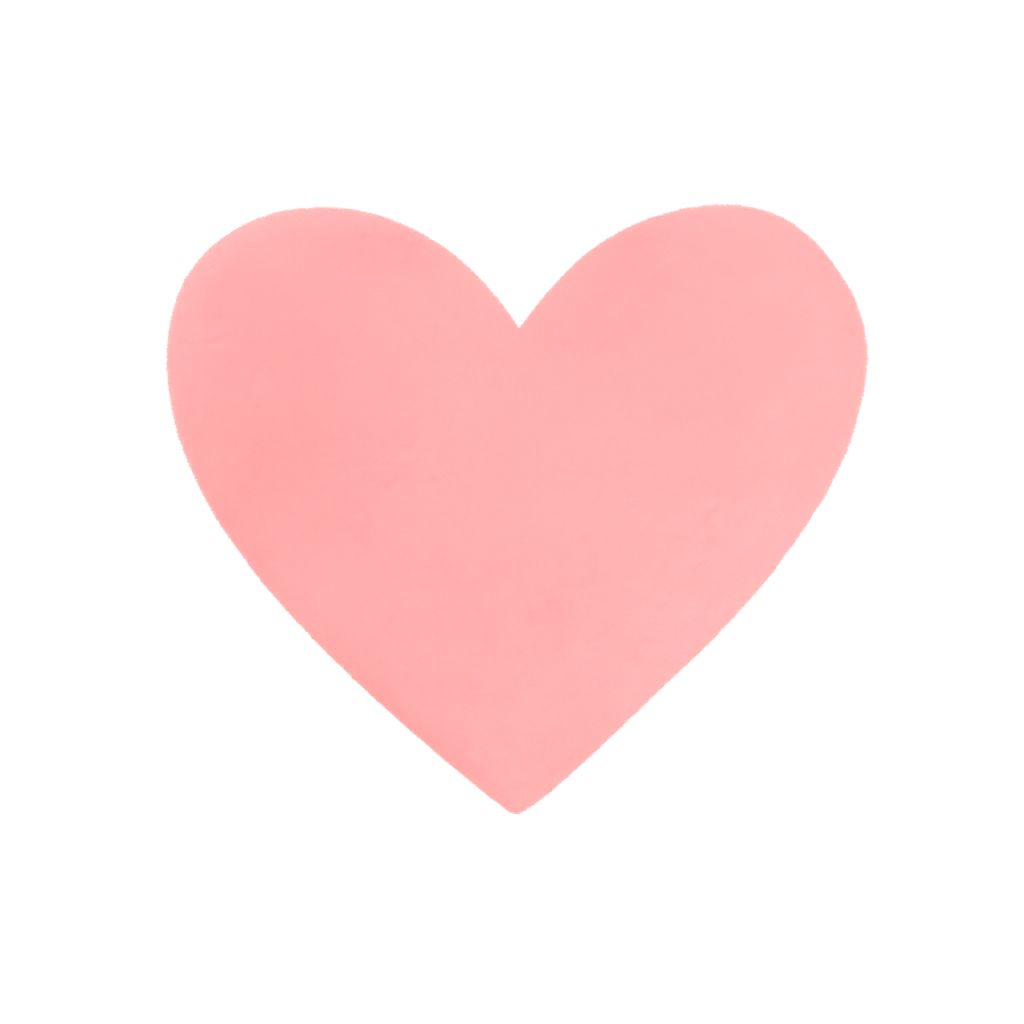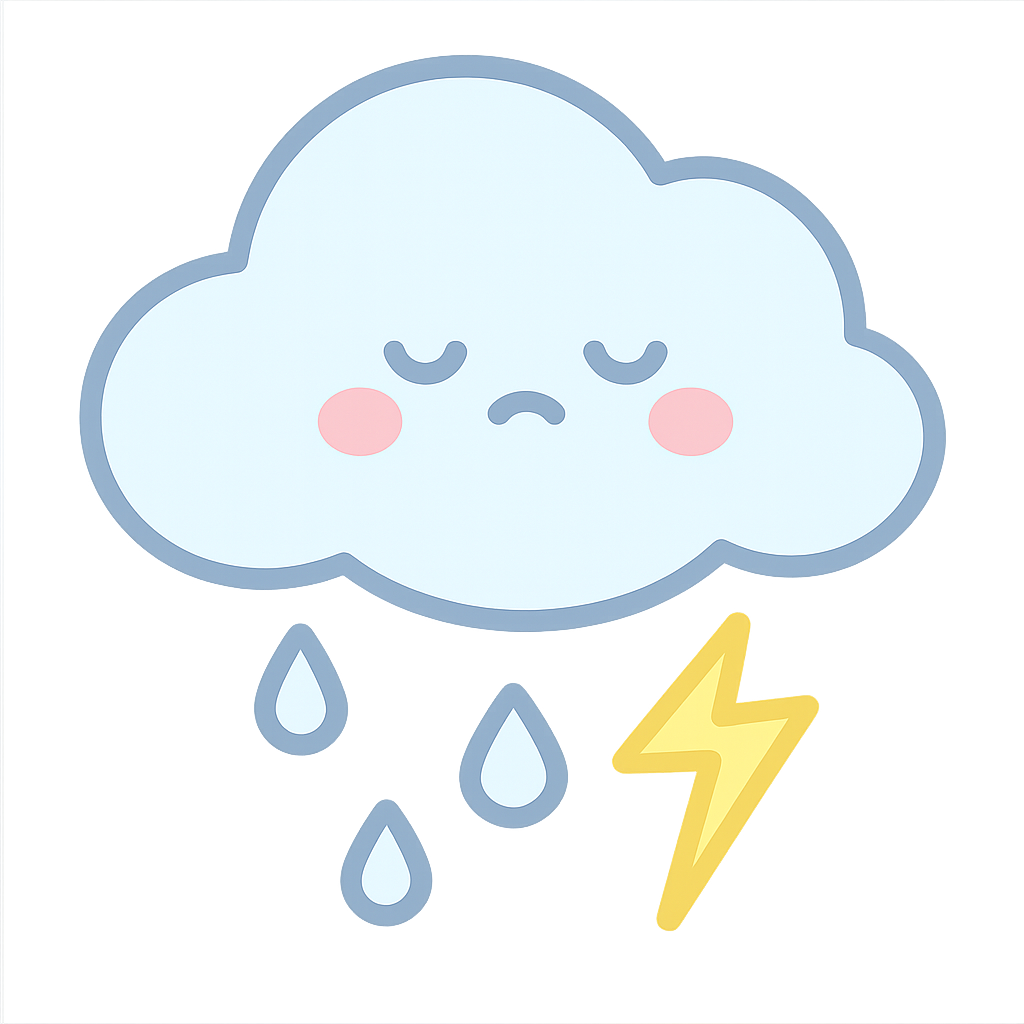Prompt Anatomy 101
🛠️ Updated: 2025-07-22
How do I create my prompts with ChatGPT?
I’ve gotten used to writing text — a lot of text — in full detail. My crazy fangirling over fanfics helped me a lot on how to get into the deepest details.
But what if you want to go deeper in detail… but you’re too lazy to do it?
Welcome to Prompt Anatomy 101, where I break down how I structure my prompts like a ✨ well-layered bento ✨.
🍱 The Anatomy of a Good Prompt
🥢 1. Set the Role
“You are a data analyst who loves cute metaphors…”
Have you played a (j)RPG before? It’s like you commanding your character to do certain actions.
The only difference is that you’re telling your LLM to do the action by putting it in-character.
Giving ChatGPT a role helps it act with a voice and mindset. It’s like casting your AI actor!
🍙 2. Give Clear Instructions
“List 5 reasons why GPT responses can sound generic.”
Be specific, and avoid vague commands like “analyze” unless you give it something to analyze.
If the input is weak, the output won’t be strong either.
🍡 3. Add Flavor (Optional)
“Make it funny. Add emojis. Use plain language.”
Style and tone help it vibe with you.
🍵 4. Set Output Format
“Give the response as a markdown table with 3 columns.”
Structure matters when you’re trying to copy-paste results into blog posts or scripts!
Bonus: The AI tends to follow your formatting expectations better when you’re clear.
🧂 Bonus Tips
- Use line breaks between sections
- Use bullets or numbering for steps
- Ask for examples if stuck
- You can tell it what not to do (“Don’t start with ‘Sure!’” 😤)
📌 Prompt Skeleton Cheat Sheet
You are a [ROLE]. Your task: [CLEAR INSTRUCTIONS]. Style: [OPTIONAL FLAVOR]. Output format: [FORMAT].
Example:
You are a UX designer who uses simple metaphors. Your task: Explain prompt engineering to a 10-year-old. Style: Friendly, with emoji and short sentences. Output format: Bullet points.
That’s it for Prompt Anatomy 101!
Go forth and feed your LLMs the tastiest prompts ever 🍙✨